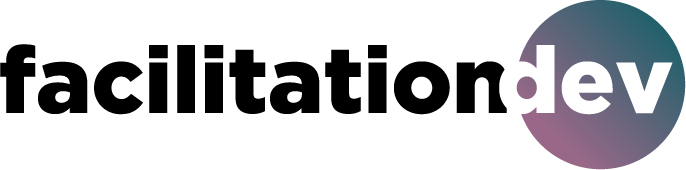How does facilitation become more accessible?
When designing inclusive and accessible experiences benefits every participant.
How do we, as facilitators and event organisers can ensure that our workshops, meetings, sessions and conferences can be more accessible to everyone, and support a vision where disabled people can participate fully in every aspect of political, social, economic and cultural life?
The following tips and recommendations are the product of my experience, research and exchanges with disability professionals and disabled persons. I invite you to share your suggestions and recommendations in the comment section below.
1. Identifying accessibility needs
As a facilitator, my first step in identifying possible barriers in participation will be to ask the event organiser about accessibility needs first. This is important because I will not always be able to plan ahead of every possible disability or condition.
Note that I do not need to know what specific condition or diagnosis people have (that's personal information - and none of my beeswax!), what I need to know is which type of arrangements or accommodations would be needed.
I might even need to remind the event organiser to ask the participants about their accessibility needs and required arrangements in the registration form. I realise that a lot of the time this information will reach the facilitator once programmes and activities have already been drafted or even published.
Showing flexibility will be key here to provide an accessible experience for everyone.
2. Designing with accessibility in mind
Once you know the reasonable accommodations that you will be working with, let's have a look at the draft programme and the participant experience to see if those will impact the activities we were planning.
🪑 For a physical workshop, I might limit activities that require people to move around a lot, get up and sit down repeatedly, or pick up things on the floor
🖥 I might need to provide the PowerPoint presentations in advance to someone who will read them with a screen reader. In that case, I will make sure to caption any images or diagrams with a descriptive alternative text, also called alt text. I will make sure that any other presenters also provide a PowerPoint ahead of time, with alt text.
🚾 I might have to make sure to provide substantial bio breaks between activities to allow participants to look after their medical needs.
🦻 I might need to remember to turn on automated captions in a virtual workshop, and make sure that any instructions that are delivered in speech are also delivered as chat prompts.
👁 I might need to pay attention to other ways that people process information, and consistently include visual prompts.
3. Inclusive communication
Below are some tips and resources that are going to greatly help people who process visual information differently.
Check out these posters from the UK Home Office detailing how information can be designed in an accessible way.
👉 Icons (much like emojis) and diagrams can provide an additional way to communicate or enhance communication and information processing.
💻 Make sure that the contrast between the text and the background is sufficient for the text to be legible, this will be greatly helpful for people with low vision.
⏮ Aligning text to the left (rather than justifying it across the page) is greatly helpful to participants with dyslexia, a fairly common learning difficulty.
📄 Likewise, avoiding large blocks of text, and breaking up information in more digestible chunks, with bulleted lists and diagrams, will be useful for participants on the autistic spectrum, those with learning disabilities, and just about anyone who appreciates information being delivered in a structured and synthetic way.
This brings me to my next point: Some of these accessibility dos and don'ts are not just useful for the user groups that you immediately think of.
For example, providing visual information and text captions will also be useful for people for whom English is not the native language.
Providing clear instructions and steps will be useful for people with anxiety, and will benefit the other participants' experience.
Moral of the story is, by considering accessibility in your session plans and materials, you are potentially improving everyone's experience quality, and ease of engagement.
4. What’s next?
Here are some additional recommendations and considerations for facilitators and event organisers who would like to create a more accessible and inclusive experience for their users:
🙋 Involve persons with disabilities in the early stages of your programme development and seek their input. If you are facing any design and accessibility challenges, they could help you overcome those by co-creating an elegant solution.
👀 If you will be meeting the group more than once, pay attention to the learning styles and types of activities that participants seem to favour or take to easily. If possible, use that to inform your next session design.
🔀 When possible, give participants the possibility to shape the programme by giving the option between peer-to-peer activity and plenary activity.
A 'Choose your own adventure'-type of programme requires more effort and preparation from the facilitator and the event organiser but gives participants the option to select the types of sessions that allow them to engage and communicate in the way that is most comfortable for them.